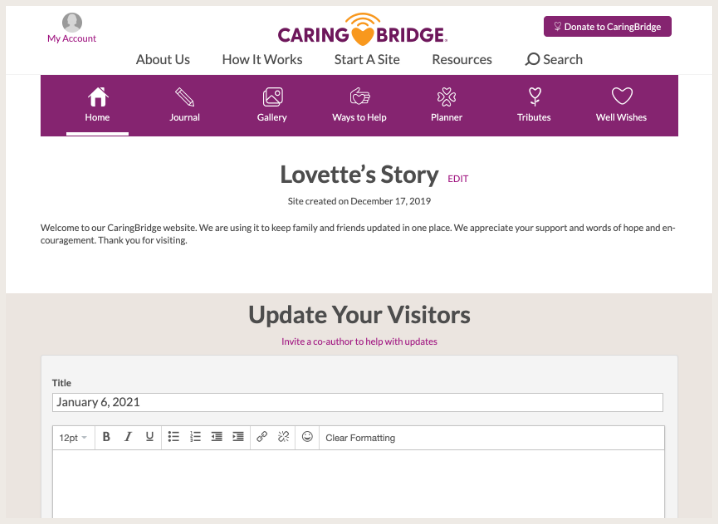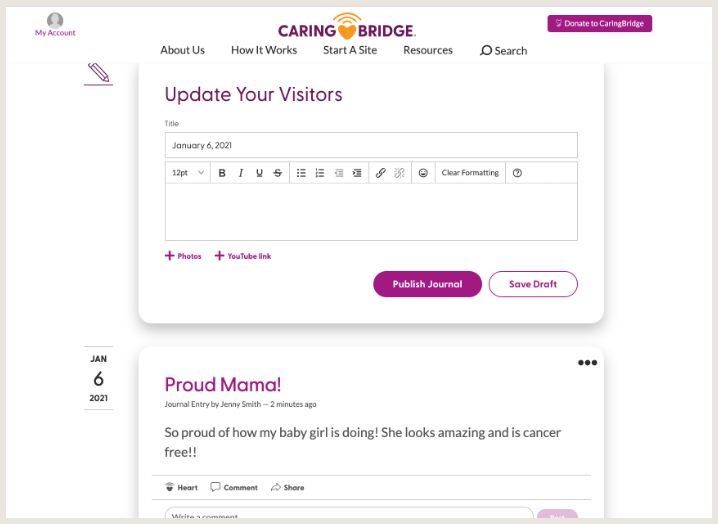Stay connected with loved ones, even during COVID
A health crisis throws everything into chaos. Because your family and friends care, questions and phone calls won’t stop and stuff begins to pile up.
Your free, personal CaringBridge website gives you one centralized, private place to share health updates and request help.
CaringBridge is a trusted platform that has been helping people share their health journeys for nearly 25 years. More than 300,000 people use and visit CaringBridge websites every day. You, a loved one, or a health care provider can create a website in minutes to start sharing your health updates.
How to create a site:
1. Get Started
It’s easy to start a personalized, advertisement-free site. You can create a website for yourself or someone else in less than 5 minutes.
2. Personalize It
Give your CaringBridge website a name, add a main site photo and select a cover photo.
3. Post an Update
Tell people what’s happening with a quick update or longer Journal entry. Your site is all about your illness or injury and what you need to say and hear.
4. Get Support
Write a message explaining ways family and friends can best help you—because they want to help you. You can even link your CaringBridge website to a personal fundraiser or other helpful tools.
5. Share It
Invite people to visit or share a link on other social media sites.
Learn more about CaringBridge here: http://www.caringbridge.org/about-us/
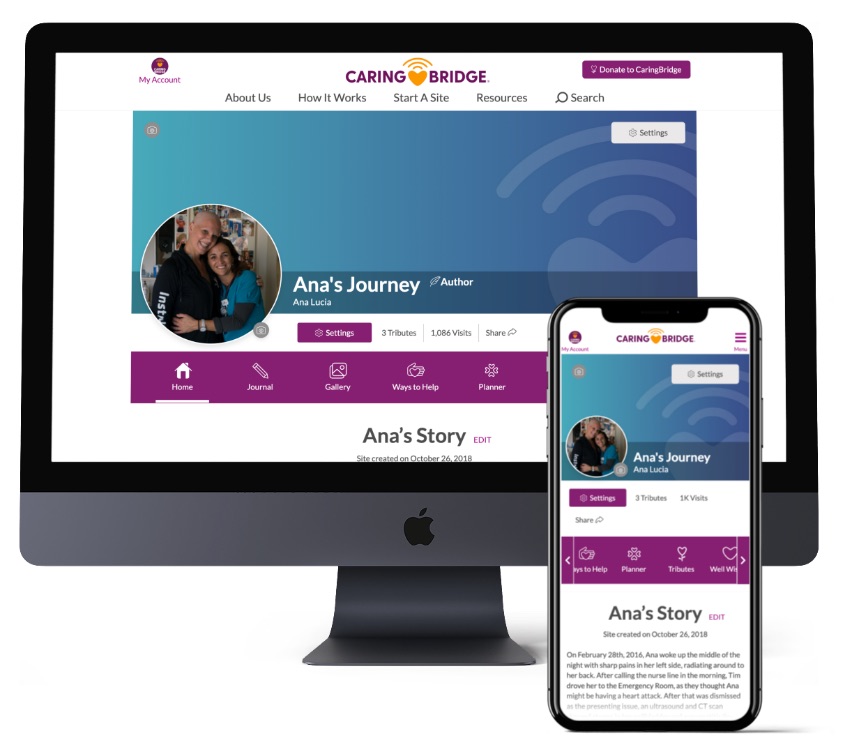
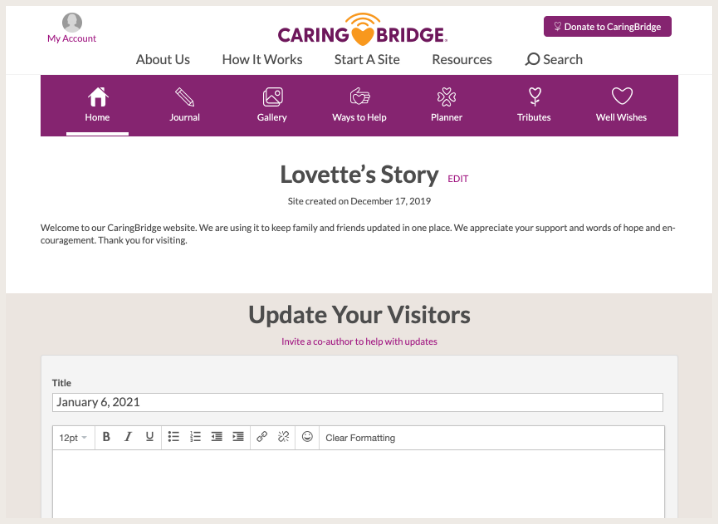
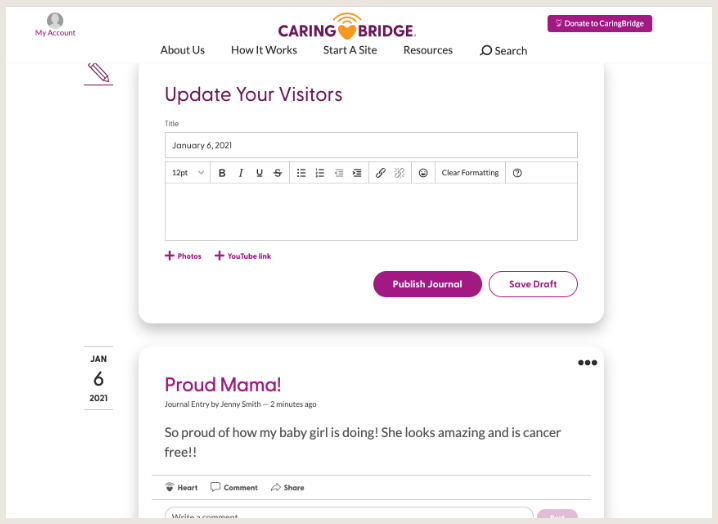

Stay connected with loved ones, even during COVID
A health crisis throws everything into chaos. Because your family and friends care, questions and phone calls won’t stop and stuff begins to pile up.
Your free, personal CaringBridge website gives you one centralized, private place to share health updates and request help.
CaringBridge is a trusted platform that has been helping people share their health journeys for nearly 25 years. More than 300,000 people use and visit CaringBridge websites every day. You, a loved one, or a health care provider can create a website in minutes to start sharing your health updates.
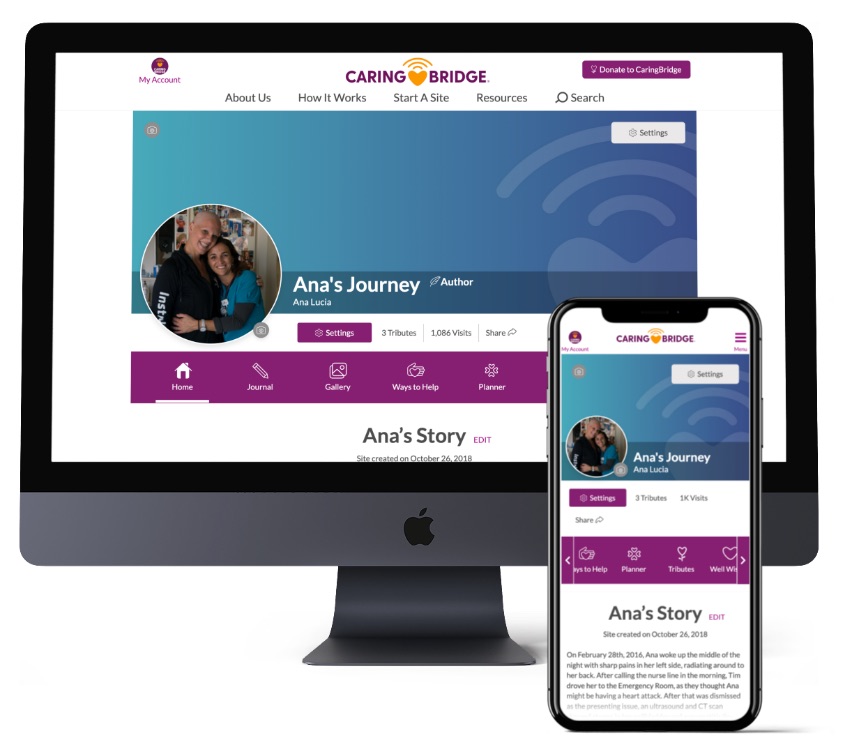
How to create a site:
1. Get Started
It’s easy to start a personalized, advertisement-free site. You can create a website for yourself or someone else in less than 5 minutes.
2. Personalize It
Give your CaringBridge website a name, add a main site photo and select a cover photo.
3. Post an Update
Tell people what’s happening with a quick update or longer Journal entry. Your site is all about your illness or injury and what you need to say and hear.
4. Get Support
Write a message explaining ways family and friends can best help you—because they want to help you. You can even link your CaringBridge website to a personal fundraiser or other helpful tools.
5. Share It
Invite people to visit or share a link on other social media sites.
Learn more about CaringBridge here: http://www.caringbridge.org/about-us/